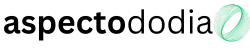The graphics card (GPU) is one of the most important components in a PC, especially for gaming, video editing, 3D rendering, and AI workloads. Choosing the right GPU ensures smooth gameplay, high frame rates, and fast rendering times. However, with so many options available from NVIDIA, AMD, and Intel, selecting the best graphics card can be confusing. This guide will help you understand key factors like performance, compatibility, and budget to make the best decision for your needs.
1. What Is a Graphics Card and Why Is It Important?
A graphics card is responsible for rendering images, videos, and animations. It processes visual data and outputs it to your monitor, making it crucial for gaming, design, and video production. A good GPU improves frame rates, enhances image quality, and allows for high-resolution gaming or professional workloads.
For gamers, a powerful GPU ensures smooth gameplay at 1080p, 1440p, or 4K resolutions. For professionals, a high-end graphics card speeds up rendering, video editing, and AI processing. If you choose the wrong GPU, you may experience lag, low frame rates, and performance issues.
2. NVIDIA vs. AMD vs. Intel: Which Brand Should You Choose?
The three major GPU manufacturers are NVIDIA, AMD, and Intel. Each brand has different strengths and target audiences.
NVIDIA GPUs
NVIDIA dominates the high-end and AI-focused markets. Their RTX series offers real-time ray tracing and AI-powered features like DLSS (Deep Learning Super Sampling) for better performance.
- Best for high-end gaming: RTX 4080, RTX 4090
- Best for 1440p gaming: RTX 4070, RTX 4070 Ti
- Best budget option: RTX 4060 Ti, RTX 3060
✅ Tip: NVIDIA’s DLSS technology allows better performance at high resolutions.
AMD GPUs
AMD offers great price-to-performance ratios with RDNA architecture and FSR (FidelityFX Super Resolution) to boost frame rates. AMD cards generally have more VRAM, which helps in games and professional workloads.
- Best for high-end gaming: RX 7900 XTX, RX 7900 XT
- Best for 1440p gaming: RX 7800 XT, RX 7700 XT
- Best budget option: RX 7600, RX 6650 XT
✅ Tip: AMD GPUs often have better VRAM capacity at the same price compared to NVIDIA.
Intel GPUs
Intel recently entered the GPU market with Intel Arc graphics cards. While not as powerful as NVIDIA or AMD, they provide solid budget-friendly options.
- Best budget option: Intel Arc A770, Arc A750
✅ Tip: Intel Arc GPUs are a good alternative if you want an affordable GPU with AV1 encoding support for streaming.
3. How to Choose a GPU Based on Resolution and Refresh Rate
Your monitor’s resolution and refresh rate determine how powerful your GPU needs to be. If your GPU is too weak, you won’t achieve smooth gameplay.
- 1080p (Full HD) 60Hz: GTX 1660 Super, RTX 3060, RX 7600
- 1080p 144Hz (High FPS gaming): RTX 4060 Ti, RX 6700 XT
- 1440p 144Hz (High performance): RTX 4070, RX 7800 XT
- 4K 60Hz or 144Hz: RTX 4080, RTX 4090, RX 7900 XTX
✅ Tip: If you play fast-paced shooters like CS2 or Call of Duty, aim for a high refresh rate monitor (144Hz or more) and a powerful GPU to match it.
4. VRAM (Video Memory): How Much Do You Need?
VRAM is the memory your GPU uses to store textures and graphics data. More VRAM helps in high-resolution gaming and professional tasks.
- 4GB VRAM: Minimum for entry-level gaming (GTX 1650, RX 6500 XT).
- 6GB VRAM: Good for 1080p gaming (RTX 3060, RX 7600).
- 8GB VRAM: Ideal for 1440p gaming and content creation (RTX 4060 Ti, RX 7700 XT).
- 12GB+ VRAM: Best for 4K gaming, AI workloads, and future-proofing (RTX 4080, RX 7900 XTX).
✅ Tip: If you play modern games at 1440p or 4K, choose a GPU with at least 12GB of VRAM.
5. Ray Tracing and Upscaling Technologies (DLSS vs. FSR vs. XeSS)
Modern GPUs support ray tracing, which enhances lighting and reflections but can reduce performance. To compensate, upscaling technologies improve frame rates without sacrificing visual quality.
- NVIDIA DLSS (Deep Learning Super Sampling): Uses AI to boost frame rates and is supported in most modern games.
- AMD FSR (FidelityFX Super Resolution): Works on all GPUs but is less advanced than DLSS.
- Intel XeSS: Intel’s upscaling tech, improving performance on Arc GPUs.
✅ Tip: If you want the best ray tracing experience, NVIDIA RTX GPUs are the top choice.
6. GPU Compatibility: Will It Fit in Your PC?
Before buying a GPU, check compatibility with your case, motherboard, and power supply.
a) GPU Size and Case Compatibility
High-end GPUs like the RTX 4090 and RX 7900 XTX are large and may not fit in small cases.
- Compact builds: Choose RTX 4060 Ti or RX 7600.
- Mid-Tower cases: Fit most GPUs up to RTX 4080.
- Full-Tower cases: Best for RTX 4090 or multi-GPU setups.
b) Power Supply Requirements
GPUs require different levels of power. Ensure your PSU (Power Supply Unit) has enough wattage.
- Budget GPUs (RTX 3060, RX 7600): 500W PSU.
- Mid-Range GPUs (RTX 4070, RX 7800 XT): 650W PSU.
- High-End GPUs (RTX 4090, RX 7900 XTX): 850W+ PSU.
✅ Tip: Check if your PSU has the correct power connectors for your GPU (8-pin, 12VHPWR for RTX 4090).
7. Cooling and Noise Levels
GPUs generate heat, so cooling is essential for stable performance.
- Single-fan GPUs: Small but can run hot and loud.
- Dual-fan GPUs: Better cooling and quieter operation.
- Triple-fan GPUs: Best for high-end GPUs but require a larger case.
✅ Tip: If your GPU runs hot, consider a case with good airflow and extra case fans.
8. Future-Proofing Your GPU Choice
GPUs are expensive, so buying one that lasts for years is important.
- For 1080p gaming: RTX 4060 Ti or RX 7600 will last 3-4 years.
- For 1440p gaming: RTX 4070 Ti or RX 7800 XT is future-proof for 4-5 years.
- For 4K gaming: RTX 4090 or RX 7900 XTX will stay relevant for 5+ years.
✅ Tip: Investing in more VRAM and DLSS/FSR support ensures longevity.
Final Thoughts
Choosing the right graphics card depends on your gaming resolution, refresh rate, and workload. NVIDIA offers the best ray tracing and AI performance, AMD provides great value, and Intel is an emerging budget option. Always check compatibility with your PSU, case size, and cooling setup before purchasing. By selecting the right GPU, you’ll enjoy smooth gaming and powerful performance for years to come.