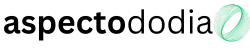A well-designed gaming room enhances immersion, improves comfort, and optimizes performance for long gaming sessions. Whether you’re creating a dedicated space for gaming, streaming, or esports competition, the right setup can make a huge difference. From choosing ergonomic furniture to optimizing lighting and sound, this guide will help you design the ultimate gaming environment.
1. Choosing the Best Room for Your Gaming Setup
The ideal gaming room should provide enough space, proper ventilation, and minimal distractions.
Key Factors to Consider
- Room Size: A larger room accommodates multi-monitor setups, gaming chairs, and additional furniture.
- Ventilation & Cooling: Proper airflow prevents your gaming PC from overheating.
- Sound Isolation: Thick walls or soundproofing help reduce outside noise and improve audio quality.
- Lighting Control: A room with adjustable lighting enhances immersion and reduces eye strain.
✅ Tip: Avoid setting up your gaming space in direct sunlight, as glare can affect your screen visibility.
2. Selecting the Right Gaming Desk and Chair for Comfort
Gaming Desk Essentials
- Spacious Surface: Accommodates multiple monitors, a keyboard, mouse, and peripherals.
- Height Adjustability: Standing desks or adjustable desks improve posture.
- Cable Management Features: Helps keep wires organized and out of sight.
- Sturdy Build: A solid frame prevents wobbling, especially for triple-monitor setups.
Best Gaming Chairs for Comfort
- Ergonomic Design: Adjustable lumbar support, headrest, and reclining features.
- Material: Breathable mesh or memory foam cushions for long-term comfort.
- Armrest Adjustability: Supports wrists and shoulders during extended play.
✅ Tip: A gaming chair with 4D adjustable armrests allows for better wrist and elbow support while gaming.
3. Optimizing Your Monitor Setup for Performance
Choosing the Right Monitor for Your Gaming Style
- 1080p, 144Hz+ (Esports & FPS Gaming) – Smooth performance with minimal input lag.
- 1440p, 165Hz (Balanced Setup) – Ideal for immersive gaming with sharp visuals.
- 4K, 120Hz+ (High-End Gaming & Consoles) – Best for cinematic experiences and next-gen consoles.
- Ultrawide (34”+ for Simulation & Racing Games) – Expands the field of view for better immersion.
Proper Monitor Placement for Comfort
- Position the top of the monitor at or slightly below eye level.
- Keep the monitor 20-30 inches away from your eyes.
- Use a monitor arm for height adjustability and desk space efficiency.
✅ Tip: If using multiple monitors, angle the side screens slightly inward for better visibility.
4. Enhancing Your Gaming Room with Proper Lighting
Best Types of Lighting for a Gaming Room
- RGB LED Strips: Creates an immersive atmosphere behind the desk.
- Smart Bulbs (Philips Hue, Govee): Customizable lighting effects and sync with games.
- Bias Lighting: Reduces eye strain by adding soft light behind monitors.
Lighting Placement Tips
- Under the Desk: Adds a floating effect to the setup.
- Behind the Monitor: Reduces eye fatigue and improves contrast.
- Wall Panels (Nanoleaf, LIFX): Enhances room aesthetics with customizable designs.
✅ Tip: Use warm white or soft daylight for natural lighting during the day, and RGB effects for immersive nighttime gaming.
5. Upgrading Your Audio Setup for an Immersive Experience
Best Gaming Headsets
- Budget: HyperX Cloud Stinger – Good audio at an affordable price.
- Mid-Range: Razer BlackShark V2 – Great surround sound and comfort.
- High-End: SteelSeries Arctis Nova Pro – Best for immersive 3D audio.
Best Speaker Systems for a Gaming Room
- 2.1 Soundbar (Razer Leviathan V2, Logitech Z623): Compact and powerful audio.
- 5.1 Surround Sound (Klipsch Reference, Logitech Z906): Full-room immersive experience.
- Dolby Atmos Setup (Sonos Arc, Bose 700): Best for high-end gaming rooms.
✅ Tip: If using headphones, invest in a DAC (Digital-to-Analog Converter) for better audio quality.
6. Managing Cables for a Clean and Organized Setup
A messy gaming room can be distracting and difficult to maintain. Proper cable management keeps everything organized.
Cable Management Solutions
- Cable Raceways: Route cables along walls or under desks.
- Velcro Straps & Zip Ties: Secure excess wires to prevent tangling.
- Under-Desk Cable Trays: Hides power strips and cables for a clean look.
- Wireless Accessories: Reduces clutter (wireless mouse, keyboard, and headset).
✅ Tip: Label your cables with colored tags for easier troubleshooting and upgrades.
7. Soundproofing Your Gaming Room for Better Acoustics
If you stream or play at high volumes, soundproofing prevents noise leakage and improves sound clarity.
Best Soundproofing Techniques
- Acoustic Foam Panels: Absorbs echo and improves in-game sound clarity.
- Thicker Curtains & Rugs: Reduces noise reflections from walls and floors.
- Door Seals & Weather Stripping: Blocks external noise for an immersive experience.
✅ Tip: If streaming, use a noise-canceling microphone and foam panels to improve audio quality.
8. Adding a Personal Touch to Your Gaming Room
Decoration Ideas for a Unique Gaming Space
- Wall Posters & LED Signs: Showcase your favorite games or esports teams.
- Floating Shelves for Collectibles: Display gaming figures, consoles, or trophies.
- Custom Desk Mats & Mousepads: Personalize with RGB lighting or game-themed prints.
✅ Tip: Keep your space minimalist for a cleaner and distraction-free gaming experience.
9. Setting Up Smart Automation for Convenience
Smart home devices can make your gaming experience more enjoyable.
Best Smart Devices for a Gaming Room
- Smart Plugs: Automate turning on your PC, consoles, or lighting.
- Voice Assistants (Alexa, Google Home): Control lighting, music, or search for gaming tips.
- Smart Thermostat: Keeps the room at an optimal temperature.
✅ Tip: Use IFTTT (If This Then That) to automate room settings when you start gaming.
10. Optimizing Your Internet Connection for Online Gaming
A fast, stable internet connection is essential for competitive gaming and streaming.
Best Internet Speed Recommendations
- Minimum: 50 Mbps download / 10 Mbps upload (Casual gaming).
- Optimal: 100 Mbps download / 20 Mbps upload (Multiplayer & streaming).
- Best: 300+ Mbps with low latency (Esports & 4K streaming).
How to Improve Gaming Internet Stability
- Use a Wired Ethernet Connection: Reduces lag and packet loss.
- Upgrade to a Gaming Router: Optimized for low-latency connections.
- Enable QoS (Quality of Service): Prioritizes gaming traffic over other internet usage.
✅ Tip: Test your internet connection on Speedtest.net before playing to ensure a stable experience.
Final Thoughts
Setting up the ultimate gaming room requires ergonomic furniture, high-quality displays, immersive audio, smart lighting, and fast internet. Whether you’re creating a minimalist gaming station or a fully themed battle station, the right design choices will enhance your performance and enjoyment. With proper organization, soundproofing, and personalization, you can build a space that maximizes comfort and keeps you focused on the game.